When it comes to building a website, choosing the right platform is crucial to ensure achieving the desired results. WordPress has widely been leading the choices when it comes to building a website for more than 10 years. With the rise of no-code tools like Framer, it became difficult to choose the right solution compared to classic approach. In this guide we will look at what’s best for you in 2024 between Framer and WordPress.
Can no code tools achieve the same result as classic websites? Is it easy to customise a site as wanted? Will these tools age well and grow organically with my needs? In this guide we will look at two great solutions today to build a website: Framer and WordPress.
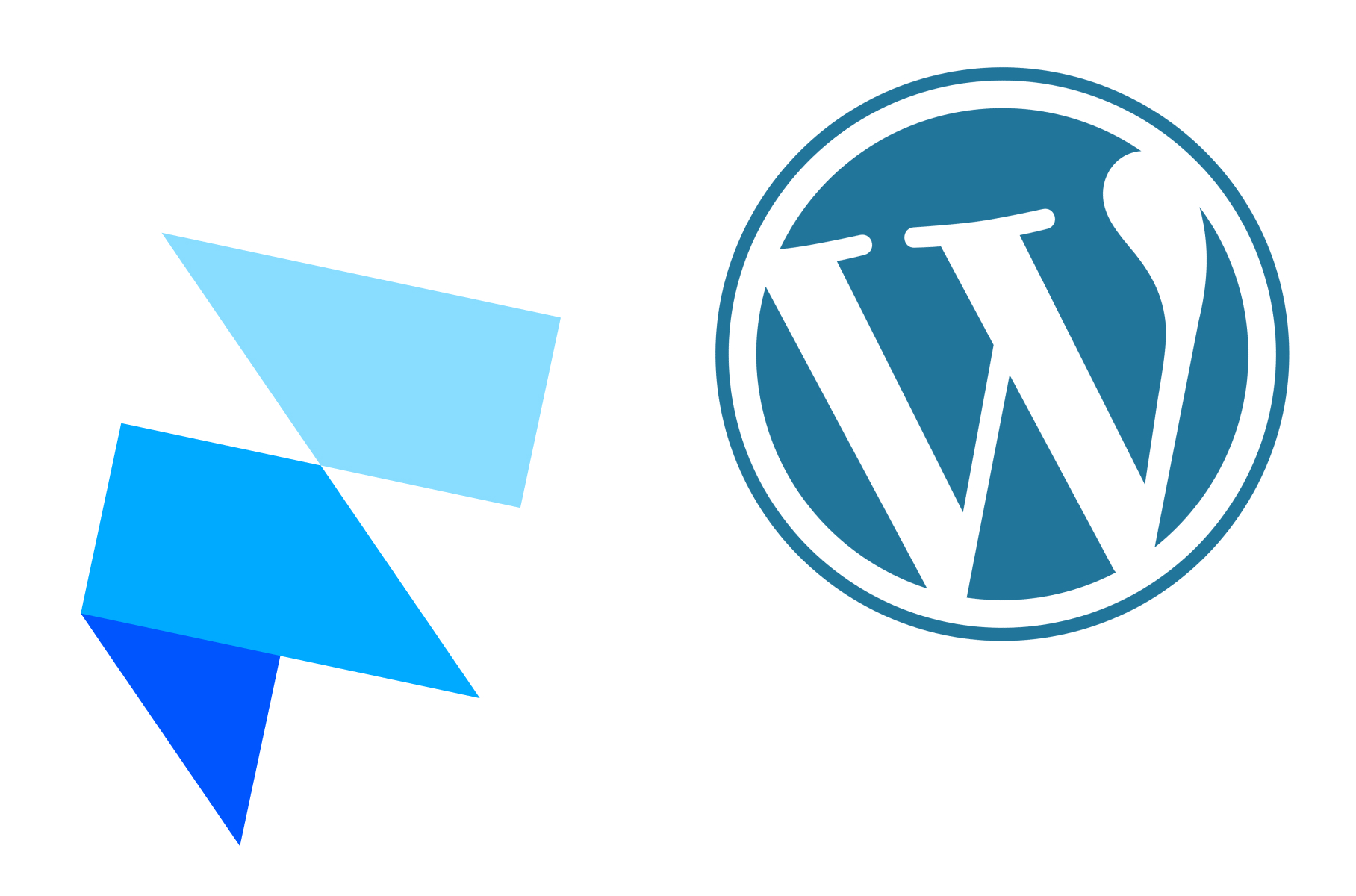
What is Framer?
Launched in 2014, Framer was initially a design tool competing with Sketch, Adobe XD, InVision and later on Figma. Framer offers a range of features aimed to streamline the design process and foster collaboration. With an intuitive interface, it quickly became an interesting website design tool for designers, and most definitely an easy alternative to classic CMS like WordPress.
In 2023, Framer launched a revolutionary feature: the capacity to hit the Publish button to see your website live on your domain name, immediately. What was once a fantasy for most designer became a reality: see a stunning design be live without writing any code.
This feature is what made Framer take a turning point in its positioning towards competitor and be compared to Webflow – the industry leader. To put it very simply: Framer is a highly simplified version of Webflow.
Start working with Framer using templates
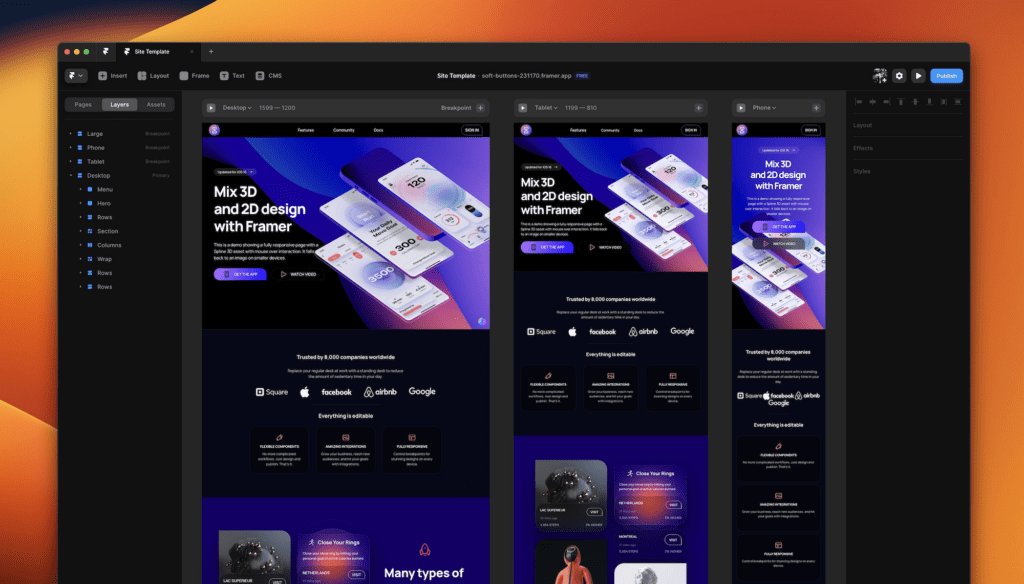
What is WordPress?
WordPress is a widely-used open-source content management system (CMS) that powers millions of websites across the internet. Launched in 2003, WordPress has evolved from a simple blogging platform to a robust CMS capable of supporting various types of websites, including blogs, e-commerce stores, portfolios and corporate websites.
You can do more or less everything in WordPress. From the classic blog site that is powering what you are reading right now to the highly corporate one with 300 pages. WordPress can be easily tear down to have all integrations with external services that you will need while maintaining a good SEO structure. It’s extremely scalable, where Framer will be more suited for regular size websites not requiring a lot of sub pages.
However, WordPress exists now for more than 20 years and the tech stack it is powered by is even older with PHP and MySQL. When you start stacking up plugins and integrations, your site’s performances can quickly drop. Sometimes to the point where you get being penalised by Google for your lack of page speed performance. Nonetheless, if you build your WordPress following good practices, your performances will be acceptable and your content will load quickly.
You can click here to see more website design on WordPress sites made before.
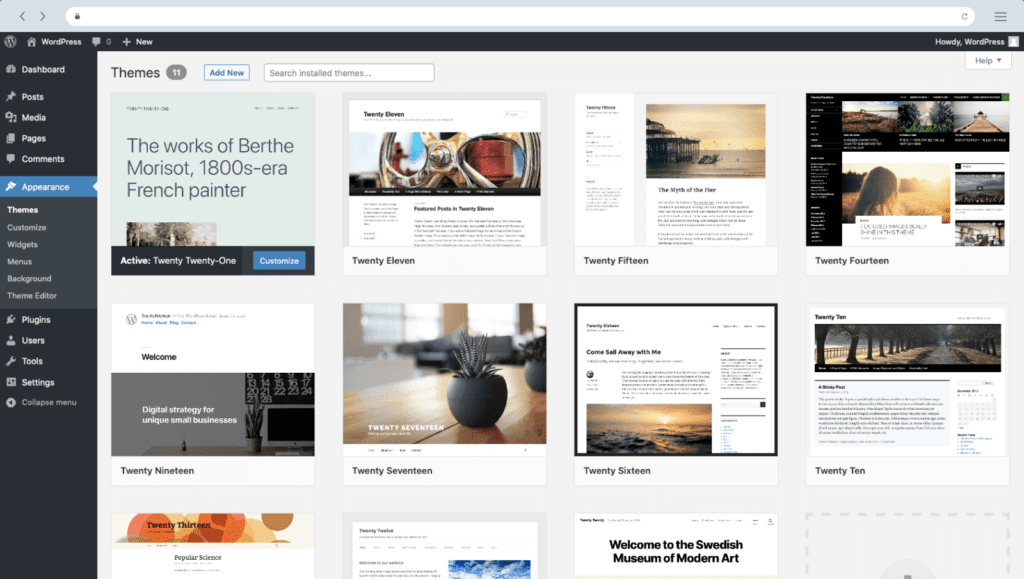
Do you need a Framer or a WordPress site?
There are different key points to guide you to choose between Framer or WordPress in 2024
Design focus
Framer stands out for its design-oriented approach, allowing users to create visually stunning websites without diving into code. In fact, with the Figma to Framer plugin, it is even easier to get your design implemented from the industry-leading digital design tool. With its intuitive interface and powerful design tools, Framer empowers designers to bring their creative visions to life effortlessly. It comes built in with numerous animations designed to enhance the user experience and bring prototypes to life. Some of the key built-in animations offered by Framer include:
- Transition animations: Framer allows users to create smooth transition animations between different states of an interface. Whether transitioning between sections or pages, users can specify the duration, effect and other parameters to achieve the desired effect.
- Scroll-based animations: With Framer, users can create animations triggered by scrolling actions, such as parallax effects, fade-ins, and transformations. These animations add depth and interactivity to the prototype, making it more engaging and immersive for users.
- Gesture-based animations: Framer supports gesture-based animations. It allows users to create interactive prototypes that respond to touch, swipe, pinch, and other gestures. By defining animations triggered by specific gestures, users can simulate real-world interactions and test the usability of their designs.
If design is important for your site, then consider using Framer over WordPress as your CMS.
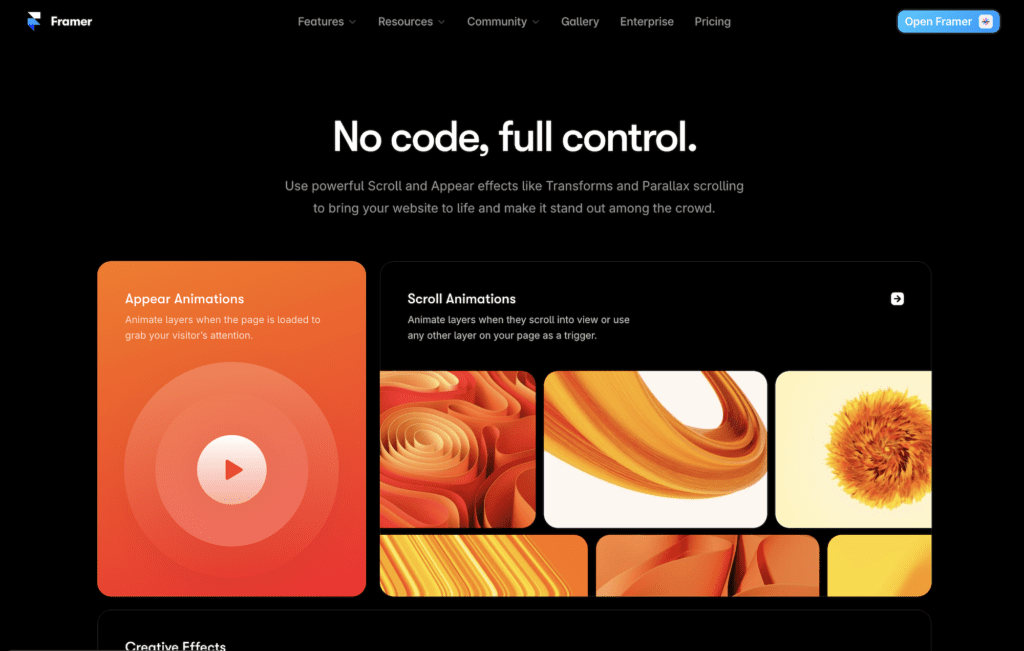
Content Management and Flexibility
WordPress shines in content management and flexibility, offering a vast array of plugins and themes to tailor websites to specific needs. It has been the industry reference for more than 20 years. Other CMS such as CraftCMS or Sanity have tried to position themselves against WordPress on the CMS market, without managing to reach its popularity.
Whether you’re running a blog, an e-commerce site, or a corporate portal, WordPress provides the tools to manage content efficiently and scale your website as your business grows. Framer, while capable of managing content, may require additional integrations for complex content management functionalities. It’s only recently that Framer has integrated a CMS feature on their site and there’s still some work that need to be done before it can reach the scalability that WordPress offers.
With its open source code, it’s easy to find a developer to tweak around the WordPress and build a custom theme. You can adapt your site structure with all integrations you need.
.END Agency can help you build the website you need help you choose between Framer or WordPress in 2024.
François Savard, founder of .END Agency
If the CMS features and content scalability are a key point for your site needs, then WordPress wins this one.
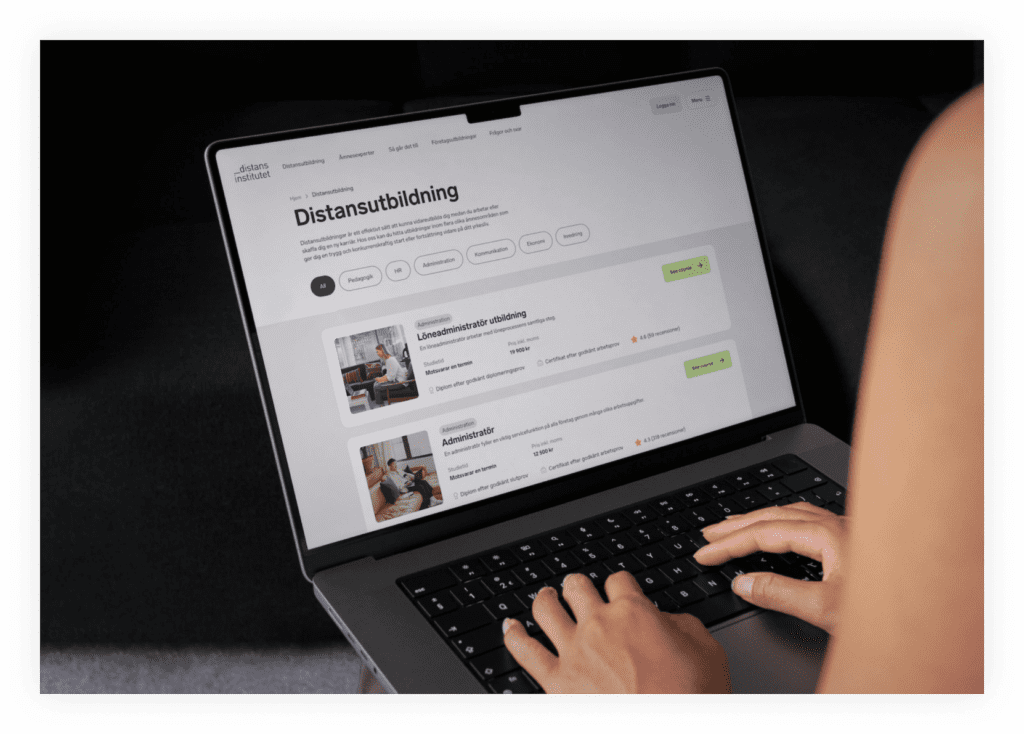
Ease of use
Framer’s intuitive interface and drag-and-drop functionality make it easy for designers to create prototypes and iterate on designs rapidly. With minimal coding required, Framer streamlines the design process, allowing users to focus on creativity rather than technicalities. WordPress, while user-friendly, may have a steeper learning curve, especially for beginners or non-technical users. You may need to familiarise yourself with the platform’s interface and settings.
WordPress is more technical than Framer where this last one offers a very visual approach of building a site. It has a wide variety of beautifully designed theme that you can adjust to your needs. Easily replace content, images, colours and font, link a domain name and hit publish. Your site is live in 5 minutes. It’s definitely hard to beat this!
Ultimately, if you need an easy website to manage on the go and edit content in seconds, Framer is unbeatable. On this point, we can clearly see that Framer is a good alternative to WordPress.
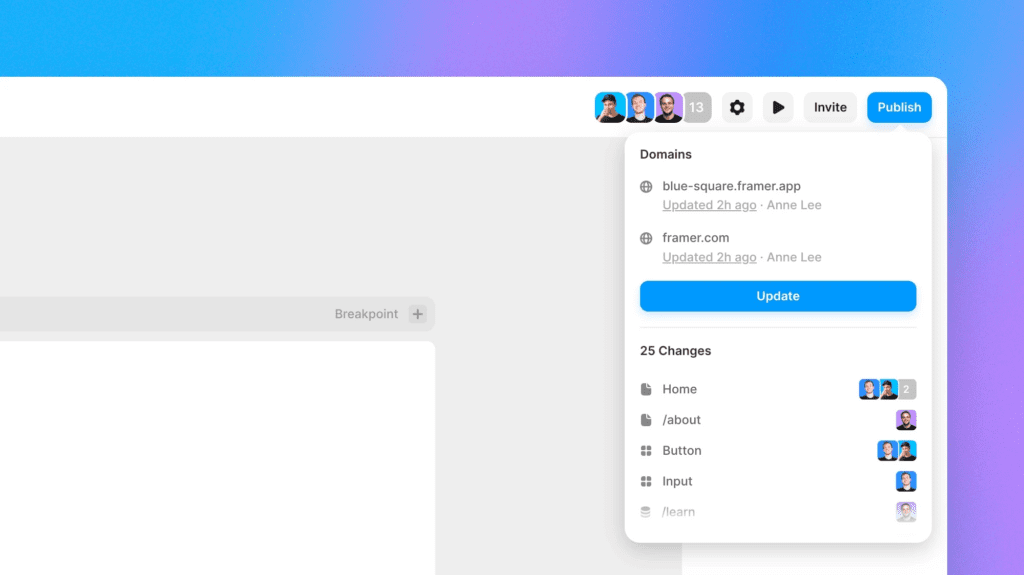
What are the advantages of Framer and WordPress?
So, what should you pick between Framer or WordPress in 2024? Yes, if your goal is to get your site up and running quickly, without compromising on design quality and performance.
Framer is good for:
- Design-focused websites with stunning animations.
- Easily add content and edit in one click, publish in one click.
- High performance and good SEO
- Quickly get a site up and running and start growing your audience.
WordPress is good for:
- Have a scalable solution that will organically grow with your needs
- Solid and robust CMS that can handle a lot of content
- External integrations such as CRM tools or dynamic content generated outside WordPress
- Lots of customisation
Conclusion
Over all these points we looked at if you should choose Framer or WordPress in 2024. In conclusion, the choice between Framer and WordPress depends on your project’s specific needs, preferences, and priorities. If you prioritise design innovation, performance and a seamless user experience, Framer is the ideal platform for your project.
However, if you require robust content management capabilities, extensive customisation options and integrations, WordPress emerges as the platform of choice.
By carefully evaluating the differences between Framer and WordPress, you can select the platform that best aligns with your goals and objectives. In any case, you can count of .END Agency to help you make the right choice.
